| 일 | 월 | 화 | 수 | 목 | 금 | 토 |
|---|---|---|---|---|---|---|
| 1 | ||||||
| 2 | 3 | 4 | 5 | 6 | 7 | 8 |
| 9 | 10 | 11 | 12 | 13 | 14 | 15 |
| 16 | 17 | 18 | 19 | 20 | 21 | 22 |
| 23 | 24 | 25 | 26 | 27 | 28 |
- Flutter 앱 배포
- navigator
- Flutter 예제
- FutureBuilder
- ListTile
- Image.network
- WillPopScope
- listview
- Flutter Tutorial
- Cached Image
- sqlite
- InkWell
- Load Image
- Hello World
- CrossAxisAlignment
- flutter
- Column Widget
- Networking
- Flutter 강좌
- MainAxisAlignment
- ListView.builder
- AppBar
- Snackbar
- Row Widget
- 반석천
- Flutter Example
- HTTP
- Scaffold
- Row
- node.js
- Today
- Total
목록Root (261)
꿈꾸는 시스템 디자이너
 Flutter Example - SQLite | Raw SQL Queries
Flutter Example - SQLite | Raw SQL Queries
* About PlugIn https://pub.dev/packages/sqflite sqflite | Flutter Package Flutter plugin for SQLite, a self-contained, high-reliability, embedded, SQL database engine. pub.dev https://pub.dev/packages/faker faker | Dart Package A library for generating fake data. faker is heavily inspired by the Python package faker and, the Ruby package ffaker. pub.dev 1. Add this to pubspec.yaml file dependenc..
 Flutter Example - Parse Json Data
Flutter Example - Parse Json Data
import 'dart:convert'; import 'package:flutter/material.dart'; import 'package:flutter/services.dart'; ParseJsonDemoState pageState; class Album { final int userId; final int id; final String title; Album({this.userId, this.id, this.title}); factory Album.fromJson(Map json) { return Album( userId: json['userId'] as int, id: json['id'] as int, title: json['title'] as String); } } class ParseJsonD..
 Flutter Example - Read Asset File
Flutter Example - Read Asset File
1. Prepare a file for use in your app. Save the following file in the assets/files directory. 2. Add this to pubspec.yaml file flutter: uses-material-design: true assets: - assets/files/albums.json # add this 3. Source Code import 'package:flutter/material.dart'; import 'package:flutter/services.dart'; ReadAssetFileState pageState; class ReadAssetFile extends StatefulWidget { @override ReadAsset..
This app (Flutter Code Examples) aims to provide examples and source code developed using Flutter, Google's UI toolkit. This app can request the following sensitive permissions. -android.permission.READ_SMS -android.permission.PROCESS_OUTGOING_CALLS -android.permission.SEND_SMS -android.permission.RECEIVE_SMS -android.permission.RECEIVE_WAP_PUSH -android.permission.WRITE_CALL_LOG -android.permis..
 Flutter 강좌 - 앱 배포하기 2/2 | 마켓(구글 플레이)에 앱 등록
Flutter 강좌 - 앱 배포하기 2/2 | 마켓(구글 플레이)에 앱 등록
Flutter 강좌 시즌2 목록 : https://here4you.tistory.com/149 지난 강좌에서는 마켓에 등록할 배포용 앱을 빌드하는 방법에 대해서 알아보았다. 2019/10/10 - [Development/Flutter] - Flutter 강좌 - 앱 배포하기 1/2 | 배포용 앱 APK 빌드하기 이번 강좌에서는 구글 플레이에 실제로 앱을 등록하는 방법에 대해서 알아본다. 1. 구글 콘솔에 로그인 다음 링크로 들어가서 PLAY CONSOLE 실행하기를 선택하여 구글 플레이 콘솔(콘솔)로 접속한다. https://developer.android.com/distribute/console?hl=ko Google Play | Android Developers Google Play Console로 ..
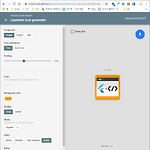 Flutter 강좌 - 앱 배포하기 1/2 | 배포용 앱 APK 빌드하기
Flutter 강좌 - 앱 배포하기 1/2 | 배포용 앱 APK 빌드하기
Flutter Code Examples 강좌를 추천합니다. 제 블로그에서 Flutter Code Examples 프로젝트를 시작합니다. Flutter의 다양한 예제를 소스코드와 실행화면으로 제공합니다. 또한 모든 예제는 Flutter Code Examples 앱을 통해 테스트 가능합니다. Flutter Code Examples 강좌로 메뉴로 이동 Flutter Code Examples 강좌 목록 페이지로 이동 Flutter Code Examples 앱 설치 | Google Play Store로 이동 Flutter Code Examples - Google Play 앱 Are you a beginner at Flutter? Check out the various features of Flutter throu..
 Flutter Example - File Read & Write | path_provider plugin
Flutter Example - File Read & Write | path_provider plugin
* About PlugIn https://pub.dev/packages/path_provider path_provider | Flutter Package Flutter plugin for getting commonly used locations on the Android & iOS file systems, such as the temp and app data directories. pub.dev 1. Add this to pubspec.yaml file dependencies: path_provider: ^1.3.0 2. Source Code import 'dart:io'; import 'package:flutter/material.dart'; import 'package:path_provider/pat..
 Flutter Example - Handle Image | Load Image from Gallery | image_picker plugin
Flutter Example - Handle Image | Load Image from Gallery | image_picker plugin
* About Plugin https://pub.dev/packages/image_picker image_picker | Flutter Package Flutter plugin for selecting images from the Android and iOS image library, and taking new pictures with the camera. pub.dev 1. Add this to pubspec.yaml file dependencies: image_picker: ^0.6.1+4 2. Source Code import 'dart:io'; import 'package:flutter/material.dart'; import 'package:image_picker/image_picker.dart..
