Development/Flutter
Flutter 강좌 - [List] ListView 기본 사용법
독행소년
2019. 7. 4. 14:23
Flutter 강좌 목록 : https://here4you.tistory.com/120
이번 강좌에서는 ListView를 사용하는 방법에 대해서 알아본다.
Flutter에서의 ListView는 ListTile들로 구성된다.
소스코드는 다음과 같다.
import 'package:flutter/material.dart';
void main() => runApp(MyApp());
class MyApp extends StatelessWidget {
@override
Widget build(BuildContext context) {
final title = 'Basic List';
return MaterialApp(
title: title,
home: Scaffold(
appBar: AppBar(title: Text(title)),
body: ListView(
children: <Widget>[
ListTile(
//leading. 타일 앞에 표시되는 위젯. 참고로 타일 뒤에는 trailing 위젯으로 사용 가능
leading: Icon(Icons.map),
title: Text('Map'),
),
ListTile(
leading: Icon(Icons.photo_album),
title: Text('Album'),
),
ListTile(
leading: Icon(Icons.phone),
title: Text('Phone'),
)
],
),
),
);
}
}
Scaffold의 body에 ListView를 등록하고 있다. 그리고 ListView는 3개의 ListTile을 가진다.
ListTile의 leading은 타일의 앞부분을 구성할 때 사용하고, 타일의 뒷부분을 구성하고자 할 때에는 trailing을 이용하면 된다. 그리고 타일의 주요 내용은 title 항목에서 꾸밀 수 있다.
실행화면은 다음과 같다.
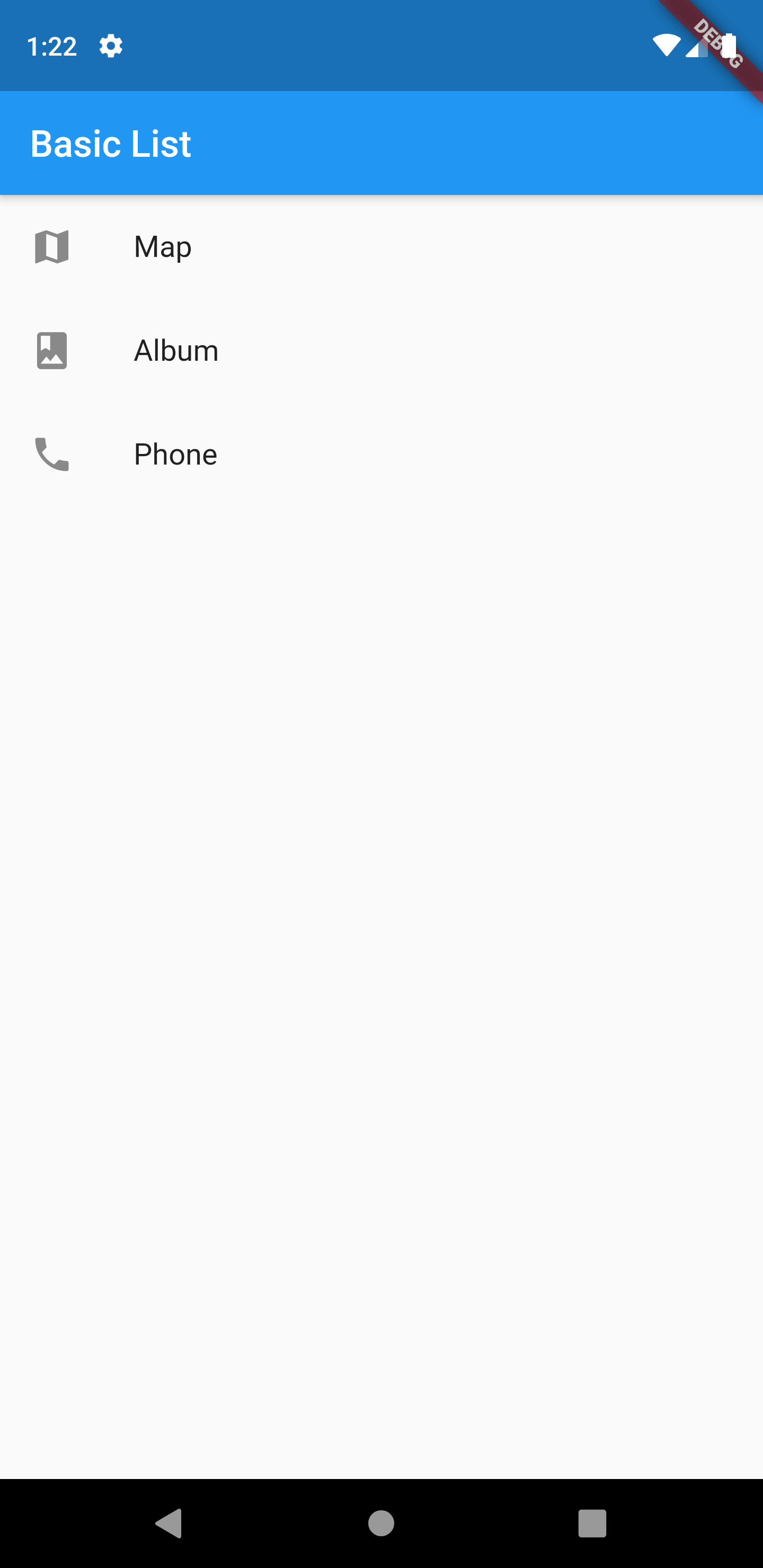
Flutter Code Examples 강좌를 추천합니다.
- 제 블로그에서 Flutter Code Examples 프로젝트를 시작합니다.
- Flutter의 다양한 예제를 소스코드와 실행화면으로 제공합니다.
- 또한 모든 예제는 Flutter Code Examples 앱을 통해 테스트 가능합니다.
Flutter Code Examples 강좌로 메뉴로 이동
Flutter Code Examples 강좌 목록 페이지로 이동
Flutter Code Examples 앱 설치 | Google Play Store로 이동
Flutter Code Examples - Google Play 앱
Are you a beginner at Flutter? Check out the various features of Flutter through the demo. Source code for all demos is also provided.
play.google.com